国外大学优秀教材·工程图学系列:工程制图基础(第5版)(影印版)
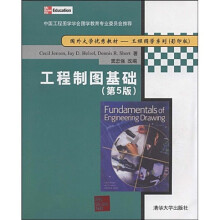
目 录内容简介
Preface
Acknowiedgmeuts
About the Authors
Drawing Standards Update
Part 1 Basic Drawing and Design
Chapter 1 Engineering Graphics as a Language
1.1 The Language of Industry
Drawing Standards
1-2 Careers in Engineering Graphics
The Student
Places of Employment
Training, Qualifications, and Advancement
Employment Outlook
1-3 The Drafting Office
1-4 Board Drafting
Drafting Furniture
Drafting Equipment
Review and Assignments
Chapter 2 Computer-Aided Drawing (CAD)
2.1 Overview
2-2 Components of a CAD System
Hardware
Software
2-3 Communication Environment
Local Area Networks (LANs)
Wide Area Networks (WANs) and the World Wide Web (WWW)
Cooperative Work Environments
2-4 Computer-Aided Manufacturing ICAM)
Computer Numerical Control
Robotics
Computer-integrated Manufacturing (CIM)
Review and Assignments
Chapter 3 Drawing Media, Filing, Storage,and Reproduction
3-1 Drawing Media and Format
Drawing Media
Standard Drawing Sizes
Drawing Format
3-2 Filing and Storage
Filing Systems
CAD
3-3 Drawing Reproduction
Reproduction Equipment
Computer-Aided Drawing
Review and Assignments
Chapter 4 Basic Drafting Skills
4-1 Straight Line Work, Lettering, and Erasing
Manual Drafting
CAD
Coordinate Input
4-2 Circles and Arcs
Center Lines
CAD
Drawing Circles and Arcs
CAD
4-3 Drawing irregular Curves
CAD
4-4 Sketching
Sketching Paper
Basic Steps to Follow When Sketching
Computer-Aided Drawing
Review and Assignments
Chapter 5 Applied Geometry
5-1 Beginning Geometry: Straight Lines
5-2 Arcs and Circles
5-3 Polygons
5-4 Ellipse
5-5 Helix and Parabola
Helix
Parabola
Compnter-Alded Drawing
Review and Assignments
Chapter 6 Theory of Shape Description
6.1 Orthographic Representations
Theory of Shape Description
Orthographic Representations
Methods of Representation
CAD Coordinate Input for
Orthographic Representation
6-2 Arrangement and Construction of
Views
Spacing the Views
Use of a Miter Line
CAD
6-3 All Surfaces Parallel and All Edge and Lines Visible
6-4 Hidden Surfaces and Edges
CAD
6-5 Inclined Surfaces
6-6 Circular Features
Center Lines
6-7 Oblique Surfaces
6-8 One- and Two-View Drawings
View Selection
One-View Drawings
Two-View Drawings
6-9 Special Vioues
Partial Views
Rear Views and Enlarged Views
6-10 Conventional Representation of
Common Features
Repetitive Details
Repetitive Parts
Square Sections
6-11 Conventional Breaks
6-12 Materials Of consln,tion
Transparent Materials
6-13 Cylindrical Intersections
6-14 Foreshortened Projection
Holes Revolved to Show True
Distance from Center
6-15 Intersections of Unfinished Surfaces
Computer-Aided Drawing
Review and Assignments
Chapter 7 Auxiliary Views and Revolutions
7.1 Primary Auxiliary Views
Dimensioning Auxiliary Views
7-2 Circular Features in Auxiliary
Projection
7-3 Multi-Auxiliary-View Drawings
7-4 Secondary Auxiliary Views
7-5 Revolutions
Reference Planes
Revolutions
The Rule of Revolution
True Shape of an Oblique Surface
Found by Successive Revolutions
Auxiliary Views and Revolved Views
True Length of a Line
7-6 Locating Points and Unes In Space
Points in Space
Lines in Space
True Length of an Oblique Line by
Auxiliary View Projection
Point on a Line
Point-on-Point View of a Line
7-7 Planes in Space
Locating a Line in a Plane
Locating a Point on a Plane
Locating the Piercing Point of a Line and a Plane-Cutting-Plane Method
Locating the Piercing Point of a Line and a Plane-Auxiliary View Method
7-8 Establishing Visibility of Unes in Space
Visibility of Oblique Lines by Testing
Visibility of Lines and Surfaces by Testing
Visibility of Lines and Surfaces
by Observation
7-9 Distances between Lines and Points
Distance from a Point to a Une
Shortest ODistance between Two
Oblique Lines
……
Chapter 8 Basic Dimensioning
Chapter 9 Sections
Part 2 Fasteners.Materials,and Forming Processes
Part 3 Working Drawings and Design
Acknowiedgmeuts
About the Authors
Drawing Standards Update
Part 1 Basic Drawing and Design
Chapter 1 Engineering Graphics as a Language
1.1 The Language of Industry
Drawing Standards
1-2 Careers in Engineering Graphics
The Student
Places of Employment
Training, Qualifications, and Advancement
Employment Outlook
1-3 The Drafting Office
1-4 Board Drafting
Drafting Furniture
Drafting Equipment
Review and Assignments
Chapter 2 Computer-Aided Drawing (CAD)
2.1 Overview
2-2 Components of a CAD System
Hardware
Software
2-3 Communication Environment
Local Area Networks (LANs)
Wide Area Networks (WANs) and the World Wide Web (WWW)
Cooperative Work Environments
2-4 Computer-Aided Manufacturing ICAM)
Computer Numerical Control
Robotics
Computer-integrated Manufacturing (CIM)
Review and Assignments
Chapter 3 Drawing Media, Filing, Storage,and Reproduction
3-1 Drawing Media and Format
Drawing Media
Standard Drawing Sizes
Drawing Format
3-2 Filing and Storage
Filing Systems
CAD
3-3 Drawing Reproduction
Reproduction Equipment
Computer-Aided Drawing
Review and Assignments
Chapter 4 Basic Drafting Skills
4-1 Straight Line Work, Lettering, and Erasing
Manual Drafting
CAD
Coordinate Input
4-2 Circles and Arcs
Center Lines
CAD
Drawing Circles and Arcs
CAD
4-3 Drawing irregular Curves
CAD
4-4 Sketching
Sketching Paper
Basic Steps to Follow When Sketching
Computer-Aided Drawing
Review and Assignments
Chapter 5 Applied Geometry
5-1 Beginning Geometry: Straight Lines
5-2 Arcs and Circles
5-3 Polygons
5-4 Ellipse
5-5 Helix and Parabola
Helix
Parabola
Compnter-Alded Drawing
Review and Assignments
Chapter 6 Theory of Shape Description
6.1 Orthographic Representations
Theory of Shape Description
Orthographic Representations
Methods of Representation
CAD Coordinate Input for
Orthographic Representation
6-2 Arrangement and Construction of
Views
Spacing the Views
Use of a Miter Line
CAD
6-3 All Surfaces Parallel and All Edge and Lines Visible
6-4 Hidden Surfaces and Edges
CAD
6-5 Inclined Surfaces
6-6 Circular Features
Center Lines
6-7 Oblique Surfaces
6-8 One- and Two-View Drawings
View Selection
One-View Drawings
Two-View Drawings
6-9 Special Vioues
Partial Views
Rear Views and Enlarged Views
6-10 Conventional Representation of
Common Features
Repetitive Details
Repetitive Parts
Square Sections
6-11 Conventional Breaks
6-12 Materials Of consln,tion
Transparent Materials
6-13 Cylindrical Intersections
6-14 Foreshortened Projection
Holes Revolved to Show True
Distance from Center
6-15 Intersections of Unfinished Surfaces
Computer-Aided Drawing
Review and Assignments
Chapter 7 Auxiliary Views and Revolutions
7.1 Primary Auxiliary Views
Dimensioning Auxiliary Views
7-2 Circular Features in Auxiliary
Projection
7-3 Multi-Auxiliary-View Drawings
7-4 Secondary Auxiliary Views
7-5 Revolutions
Reference Planes
Revolutions
The Rule of Revolution
True Shape of an Oblique Surface
Found by Successive Revolutions
Auxiliary Views and Revolved Views
True Length of a Line
7-6 Locating Points and Unes In Space
Points in Space
Lines in Space
True Length of an Oblique Line by
Auxiliary View Projection
Point on a Line
Point-on-Point View of a Line
7-7 Planes in Space
Locating a Line in a Plane
Locating a Point on a Plane
Locating the Piercing Point of a Line and a Plane-Cutting-Plane Method
Locating the Piercing Point of a Line and a Plane-Auxiliary View Method
7-8 Establishing Visibility of Unes in Space
Visibility of Oblique Lines by Testing
Visibility of Lines and Surfaces by Testing
Visibility of Lines and Surfaces
by Observation
7-9 Distances between Lines and Points
Distance from a Point to a Une
Shortest ODistance between Two
Oblique Lines
……
Chapter 8 Basic Dimensioning
Chapter 9 Sections
Part 2 Fasteners.Materials,and Forming Processes
Part 3 Working Drawings and Design
目 录内容简介
(1)介绍了画法几何的理论基础,并突出工程实际的概念;(2)文字叙述详尽,配图恰当;(3)介绍了现代计算机绘图技术和方法;(4)强调工程草图的作用;(5)通过实例介绍使用方法,易于自学。《工程制图基础(第5版)(影印版)》的价值:《工程制图基础(第5版)(影印版)》全面叙述了机械产品的二维工程图绘制的理论和方法,英语语言流畅,是开展双语教学和学习技术英语的好教材,可供大学本科生、研究生及科技人员和专业课教师等使用。
比价列表
公众号、微信群
 缺书网
缺书网微信公众号
 扫码进群
扫码进群实时获取购书优惠





