第1章 模具设计项目初始化
1.1 项目初始化(Project Initialize)
1.2 模具坐标系(Mold CSYS)
1.3 收缩率(Shrinkage)
1.4 项目的初始化说明表
1.5 成型镶件(Work Piece)
第2章 分型工具
2.1 基于修剪的分型过程
2.2 工具概述
2.3 修补(Patch Up)
2.4 轮廓分割(Profile Split)
2.5 扩展面(Enlarge Surface)
2.6 修剪实体(Trim Solid)
2.7 替换实体(Replace Solid)
2.8 延伸实体(Extend Solid)
2.9 参考倒圆(Reference Blend)
2.10 投影面积
第3章 模腔布局和多件模
3.1 模腔布局(Cavity Layout)
3.2 嵌件腔(Insert Pocket)
3.3 重定位(Reposition)方法
3.4 多件模(Family Mold)
3.5 删除单个产品的阵列
3.6 删除文件
第4章 分型
4.1 分型(Parting)
4.2 分型功能(Parting Functions)
4.3 设计区域(Design Regions)
4.4 提取区域和分型线(Extract Region and Parting Lines)
4.5 创建/删除修补曲面(Create/Delete Patch Surfaces)
4.6 编辑分型线(Edit Parting Lines)
4.7 定义/编辑分型线段
4.8 创建/编辑分型面(Create/Edit Parting Surfaces)
4.9 创建型腔和型芯(Create Cavity and Core)
4.10 抑制分型(Suppress Parting)
4.11 成型部件(Molding Part)
4.12 模型比较(Model Comparison)
4.13 交换模型(Swap Model)
第5章 模架库
5.1 模架管理(Mold Base Management)
5.2 可互换模架(Interchangeable Mold Base)
5.3 通用模架(Universal Mold Base)
第6章 标准件
6.1 标准件管理
6.2 打开一大型模具装配的技巧
6.3 与标准件配合使用的功能(Functions that Work with Standard Part)
6.4 滑块和抽芯设计(Slider and Lifter Design)
第7章 Mold Wizard的其他功能
7.1 内嵌件(Sub-Insert)
7.2 浇口和流道系统概述
7.3 冷却系统(Cooling)
7.4 电极(Electrode)
7.5 建腔(Creating Pockets)
第8章 Mold Wizard客户化
8.1 新标准件注册(Register New Standard Part)
8.2 练习8-1:标准件注册
第9章 案例
9.1 模具项目初始化
9.2 分型工具
9.3 多件模和布局
9.4 分型
9.5 模架
9.6 标准件
9.7 推杆处理
9.8 嵌件
9.9 浇口
9.10 流道
9.11 附加案例:铸件辅助工艺
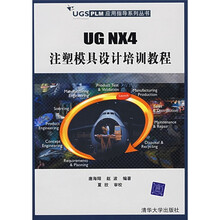
 缺书网
缺书网 扫码进群
扫码进群





