Introduction
1.Getting Started
Chapter Objectives
Key Terms
System Requirements
Operating System
Hard Disk:300MB are reguired for installation
User Interface
Drawing Area
The Command Window
Text Window
Status Bar
Menu Bar
Right-Mouse Click
Toolbars
Tool Palettes
Dialog Boxes
AutoCAD 2004 Help
Process Overview:Accessing Online Help
Exercise 1:Working with the User Interface
Chapter Summary
2.Creating New Drawings
Chapter Objectives
The new Command
Process Overview:Startup Options
Process Overview:Advanced Setup Wizard
The UNITS Command
Process Overview:Setting Drawing Units
Drawing Limits
Key Term:X,Y Coordinate
Process Overview:Setting Drawing Limits
Opening an Existing Drawing
Process Overview:Open an Existing Drawing
Partially Opening an Existing Drawing
Key tems:Views and Layers
Process Overview:Partial Open a Drawing
Exercise 1:Drawing Wizard
Exercise 2:Partial Open
Chapter Summary
3.Controlling the Display Area
Chapter Objectives
The PAN Command
Process Overview:Real-time Pan
The ZOOM Command
Zoom Window
Process Overview:Zoom Window
Zoom Realtime
Process Overview:Zoom Realtime
Zoom Extents
Zoom Previous
The Wheel Mouse
Process Overview:Wheel Mouse
Exercise 1:Using Zoom and Pan
Named Views
Process Overview:Creating Named Views
Exercise 2:Restoring a Named View
Exercise 3:Defining a Named View
Chapter Summary
4.Creating Objects
Chapter Objectives
Line Objects
Process Overview:Creating Lines
The UNDO Command
Drafting Settings
Grid
Snap
Process Overview:Grid and Snap
Exercise 1:Grid and Snap
Ortho
Coordinate Point Entry
The Cartesian Coordinate System
The World Coordinate System
Absolute Coordinate Input
Exercise 2:Absolute Coordinate Input
Relative Coordinates
Exercise 3:Relative Coordinate Input
Polar Coordinates
Exercise 4:Polar Coordinate Input
Polar Tracking and Polar Snap
Polar Tracking
Process Overview:Set Polar Tracking
PolarSnap
Process Overview:Set PolarSnap
Direct Distance Entry
Exercise 5:Direct Distance Entry
Drawing Rectangles
Key Terms:RECTANGLE Command
Exercise 6:Drawing Rectangles
Chapter Summary
5.Layers
6.Object Selection
7.Drawing Commands
8.Editing Commands
9.BOUNDARY HATCH and FILL
10.Text and Text Styles
11.Dimensioning
12.Inquiry Commands
13.Grip Modes
14.Sharing Design Content
15.Plotting
16.Isometric Drafting
Appendix 1
Appendix 2
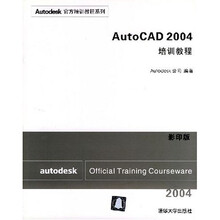
 缺书网
缺书网 扫码进群
扫码进群



