操作系统实用教程:螺旋方法(英文版)
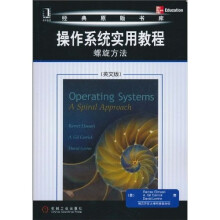
Preface vi
Part 1 Operating Systems Overview and Background
Chapter 1
Getting Started
1.1 Introduction
1.2 What Are Operating Systems All about?
1.3 User veusus System View of an OS
1.4 Some OS Terms. Basic Concepts, and Illustrations
1.5 A Small Historical Diversion
1.6 Summary
Chapter 2
Operating System Concepts, Components and Architectures
2.1 Introduction:What Does the OS DSs
2.2 Resources Managed by the OS and Major OS Modules
2.3 The Process Concept and OS Process Information
2.4 Functional Classes of OSs
2.5 Architectural Approaches to Building an OS
2.6 Some OS Implement Techniques and Issues
2.7 Minimalist versus Maximalist Approaches to OS Functionality and Back ward Compatibility
2.8 Summary
Part 2
Building Operating Systems Incrementally:A Breadth-Oriented Spiral Approach
Chapter 3
A Simple,Single-Process Operating System
3.1 Introduction:Monitors and CP
3.2 Characteristics of a Simple PC System
3.3 Input Output Management
3.4 Disk Management and the File System
3.5 Process and Memory Manage me
3.6 Summary
Chapter 4
A Single-User Multitasking
Operating System
4.1 Introduction:A Simple Multitasking System
4.2 The Palm OS Environment and System Layout
4.3 Process Scheduling and System Layout
4.6 Basic Input and Output
4.7 Display Management
4.8 Event-Driven Programs
4.9 Summary
Chapter 5
A Single-User Multitasking/Multithreading Operating System
5.1 Introduction 89
5.2 The Origin of the Macintosh Computer
5.3 The Macintosh OS——System
5.4 System2
5.5 System3
5.6 System4
5.7 System5
5.8 System6
5.9 System7
5.10 System8
5.11 System9
5.12 Mac OS X
5.13 Summary
Chapter 6
A Multiple-User Operating System
6.1 Introduction
6.2 The Multiuser OS Envtronment
6.3 Processes and Threads
6.4 Summary
Chapter 7
Parallel and Distributed Computing, Clusters, and Grids
7.1 Introduction
7.2 Key Concepts
7.3 Parallel Distributed Processing
7.4 Distributed System Architectures
7.5 How Operating System Concepts Differ in SMPs, Cluster, and Grids
7.6 Examples
7.7 Summary
Part 3
CPU and Memory Management
Chapter 8
Process Management: Concepts, Threads, and Scheduling
8.1 Introduction to Processes
8.2 Process Descriptor-Processes Control Block
8.3 Process States and
8.4 Process Scheduling
8.8 0ne Good Process Deserves Another
8.6 Threads
8.7 Case Studies
8.7 Summary
Chapter 9
Mere Process Management : Interprocess Communication, Synchronization, and Deadlocks
9.1 Why Have Cooperating Processes?
9.2 Interprocess Communication
9.3 Synchronization
9.4 Deadlocks
9.5 Summary
Chapter 10
Basic Memory Management
10.1 Introduction: Why Manage Primary Memory?
10.2 Binding Model: Steps in Development Cycle
10.3 A Single Process
10.4 Multiple Processes with a Fixed Number of Processes
10.5 Multiple Processes with a Variable Number of Processes
10.6 Summary
Chapter 11
Advanced Memory Management
11.1 Why Do We Need Hardware Help?
11.2 Paging
11.3 Segmentation
11.4 Segmentation with Paging
11.5 Demand Paging
11.6 Special Memory Management Topics
11.7 Summary
Part 4
A Depth-Oriented Presentation of OS
Concepts: Files Systems and Input/Output
Chapter 12
12.1 Introduction
12.2 Directories
12.3 Access Methods
12.4 Frees pace Tracking
12.5 File Allocation
12.6 Summary
Chapter 13
File Systems-Examples and Mom Features
13.1 Introduction
13.2 Case Studies
13.3 Mounting
13.4 Multiple Pile Systems and Redirection
13.5 Memory Mapped Files
13.6 Pile System Utilities
13.7 Log-Based File Systems
13.8 Summary
Chapter 14
Disk Scheduling and input/Output Management
14.1 Introduction
14.2 Device Characteristies
14.3 I/O Technology
14.4 Physical Disk Organization
14.5 Logical Disk Organization
14.6 RAID 309
14.7 Disk Operation Scheduling
14.8 DMA and Disk Hardware Features
14.9 Summary
Part 5
Networks, Distributed Systems, and Security
Chapter 15
Introduction to Computer Networks
15.1 Why Do We Want to Network Computers?
15.2 The Basics
15.3 Spplication Layer Protocols
15.4 TCP/IP
15.5 The Data Link Layer
15.6 WANs
15.7 The Physical Layer
15.8 Network Management
15.9 Summary
Chapter 16
16.1 Introduction: Problems and Threats
16.2 OS Protection
16.3 Policies,Mechanisms , and Techniques
16.4 Communication Security
16.8 Security Administration
16.6 Summary
Chapter 17
Distributed Operating Systems
17.1 Introduction
17.2 Distributed Application Models
17.3 Abstractions:Processes, Threads, and Machines
17.4 Naming
17.8 Other Distributed Models
17.6 Synchronization
17.7 Fault Tolerance
17.8 Summary
Part 6
Case Studies
Chapter 18
Windows NT through Vista
18.1 Introduction:Windows NT Family History
18.2 The User OS Environment
18.3 Process Scheduling
18.4MemoryManngelaent
18.5 File Support
18.6 Basic Input and Output
18.7 GUI Programming
18.8 Networking
18.9 Symmetric Multiprocessing
18.10 Startup Speed of XP
18.11 Summary
Chapter 19
Linux:A Case Study
19.1 Introduction
19.2 Process Scheduling
19.3 Memory Management
19.4 File Support
19.5 Basic Input and Output
19.6 GUI Programming
19.7 Networking
19.8 Security
19.9 Symmetric Multiprocessing
19.10 Other Linux Variants
19.11 Summary
Chapter 20
Palm OS:A Class Case Study
20.1 Overview
20.2 The Multi-Process OS Environment
20.3 Palm Process Scheduling
20.4 Palm Memory Management
20.5 File Support
20.6 Input/Output Subsystems
20.7 GUI Programming
20.8 Network Programming
20.9 Programming Environment
20.10 Similar Systems and Current Developments
20.11 Summary
Appendix
Overview of Computer System and Architecture Concepts
A.1 Typical Computer System Components
A.2 The Processor or Central Processing unit
A.3 The Memory Unit and Storage Hierarchies
A.4 Input and Output
A.5 The Network
A.6 A More Detailed Picture
A.7 Summary
Part 1 Operating Systems Overview and Background
Chapter 1
Getting Started
1.1 Introduction
1.2 What Are Operating Systems All about?
1.3 User veusus System View of an OS
1.4 Some OS Terms. Basic Concepts, and Illustrations
1.5 A Small Historical Diversion
1.6 Summary
Chapter 2
Operating System Concepts, Components and Architectures
2.1 Introduction:What Does the OS DSs
2.2 Resources Managed by the OS and Major OS Modules
2.3 The Process Concept and OS Process Information
2.4 Functional Classes of OSs
2.5 Architectural Approaches to Building an OS
2.6 Some OS Implement Techniques and Issues
2.7 Minimalist versus Maximalist Approaches to OS Functionality and Back ward Compatibility
2.8 Summary
Part 2
Building Operating Systems Incrementally:A Breadth-Oriented Spiral Approach
Chapter 3
A Simple,Single-Process Operating System
3.1 Introduction:Monitors and CP
3.2 Characteristics of a Simple PC System
3.3 Input Output Management
3.4 Disk Management and the File System
3.5 Process and Memory Manage me
3.6 Summary
Chapter 4
A Single-User Multitasking
Operating System
4.1 Introduction:A Simple Multitasking System
4.2 The Palm OS Environment and System Layout
4.3 Process Scheduling and System Layout
4.6 Basic Input and Output
4.7 Display Management
4.8 Event-Driven Programs
4.9 Summary
Chapter 5
A Single-User Multitasking/Multithreading Operating System
5.1 Introduction 89
5.2 The Origin of the Macintosh Computer
5.3 The Macintosh OS——System
5.4 System2
5.5 System3
5.6 System4
5.7 System5
5.8 System6
5.9 System7
5.10 System8
5.11 System9
5.12 Mac OS X
5.13 Summary
Chapter 6
A Multiple-User Operating System
6.1 Introduction
6.2 The Multiuser OS Envtronment
6.3 Processes and Threads
6.4 Summary
Chapter 7
Parallel and Distributed Computing, Clusters, and Grids
7.1 Introduction
7.2 Key Concepts
7.3 Parallel Distributed Processing
7.4 Distributed System Architectures
7.5 How Operating System Concepts Differ in SMPs, Cluster, and Grids
7.6 Examples
7.7 Summary
Part 3
CPU and Memory Management
Chapter 8
Process Management: Concepts, Threads, and Scheduling
8.1 Introduction to Processes
8.2 Process Descriptor-Processes Control Block
8.3 Process States and
8.4 Process Scheduling
8.8 0ne Good Process Deserves Another
8.6 Threads
8.7 Case Studies
8.7 Summary
Chapter 9
Mere Process Management : Interprocess Communication, Synchronization, and Deadlocks
9.1 Why Have Cooperating Processes?
9.2 Interprocess Communication
9.3 Synchronization
9.4 Deadlocks
9.5 Summary
Chapter 10
Basic Memory Management
10.1 Introduction: Why Manage Primary Memory?
10.2 Binding Model: Steps in Development Cycle
10.3 A Single Process
10.4 Multiple Processes with a Fixed Number of Processes
10.5 Multiple Processes with a Variable Number of Processes
10.6 Summary
Chapter 11
Advanced Memory Management
11.1 Why Do We Need Hardware Help?
11.2 Paging
11.3 Segmentation
11.4 Segmentation with Paging
11.5 Demand Paging
11.6 Special Memory Management Topics
11.7 Summary
Part 4
A Depth-Oriented Presentation of OS
Concepts: Files Systems and Input/Output
Chapter 12
12.1 Introduction
12.2 Directories
12.3 Access Methods
12.4 Frees pace Tracking
12.5 File Allocation
12.6 Summary
Chapter 13
File Systems-Examples and Mom Features
13.1 Introduction
13.2 Case Studies
13.3 Mounting
13.4 Multiple Pile Systems and Redirection
13.5 Memory Mapped Files
13.6 Pile System Utilities
13.7 Log-Based File Systems
13.8 Summary
Chapter 14
Disk Scheduling and input/Output Management
14.1 Introduction
14.2 Device Characteristies
14.3 I/O Technology
14.4 Physical Disk Organization
14.5 Logical Disk Organization
14.6 RAID 309
14.7 Disk Operation Scheduling
14.8 DMA and Disk Hardware Features
14.9 Summary
Part 5
Networks, Distributed Systems, and Security
Chapter 15
Introduction to Computer Networks
15.1 Why Do We Want to Network Computers?
15.2 The Basics
15.3 Spplication Layer Protocols
15.4 TCP/IP
15.5 The Data Link Layer
15.6 WANs
15.7 The Physical Layer
15.8 Network Management
15.9 Summary
Chapter 16
16.1 Introduction: Problems and Threats
16.2 OS Protection
16.3 Policies,Mechanisms , and Techniques
16.4 Communication Security
16.8 Security Administration
16.6 Summary
Chapter 17
Distributed Operating Systems
17.1 Introduction
17.2 Distributed Application Models
17.3 Abstractions:Processes, Threads, and Machines
17.4 Naming
17.8 Other Distributed Models
17.6 Synchronization
17.7 Fault Tolerance
17.8 Summary
Part 6
Case Studies
Chapter 18
Windows NT through Vista
18.1 Introduction:Windows NT Family History
18.2 The User OS Environment
18.3 Process Scheduling
18.4MemoryManngelaent
18.5 File Support
18.6 Basic Input and Output
18.7 GUI Programming
18.8 Networking
18.9 Symmetric Multiprocessing
18.10 Startup Speed of XP
18.11 Summary
Chapter 19
Linux:A Case Study
19.1 Introduction
19.2 Process Scheduling
19.3 Memory Management
19.4 File Support
19.5 Basic Input and Output
19.6 GUI Programming
19.7 Networking
19.8 Security
19.9 Symmetric Multiprocessing
19.10 Other Linux Variants
19.11 Summary
Chapter 20
Palm OS:A Class Case Study
20.1 Overview
20.2 The Multi-Process OS Environment
20.3 Palm Process Scheduling
20.4 Palm Memory Management
20.5 File Support
20.6 Input/Output Subsystems
20.7 GUI Programming
20.8 Network Programming
20.9 Programming Environment
20.10 Similar Systems and Current Developments
20.11 Summary
Appendix
Overview of Computer System and Architecture Concepts
A.1 Typical Computer System Components
A.2 The Processor or Central Processing unit
A.3 The Memory Unit and Storage Hierarchies
A.4 Input and Output
A.5 The Network
A.6 A More Detailed Picture
A.7 Summary
Ramez Elmasri,得克萨斯大学阿灵顿分校教授。他于1980年在美国斯坦福大学获得计算机科学硕士和博士学位。其研究兴趣是传感器网络和RFID、生物信息介质、查询个性化和系统集成。
A. Gil Carrick,曾执教于得克萨斯大学阿灵顿分校。他是计算机科学荣誉协会Upsilon Pi Epsilon的成员。
David Levine,一直讲授操作系统、软件工程、网络和计算体系结构等课程。他的研究兴趣包括移动计算、移动对象和分布式计算。
A. Gil Carrick,曾执教于得克萨斯大学阿灵顿分校。他是计算机科学荣誉协会Upsilon Pi Epsilon的成员。
David Levine,一直讲授操作系统、软件工程、网络和计算体系结构等课程。他的研究兴趣包括移动计算、移动对象和分布式计算。
《操作系统实用教程:螺旋方法(英文版)》采用螺旋方法和深度导向方法讲解操作系统原理。首先介绍一些基本的背景和定义,然后描述一个非常简单的操作系统,之后将它演化为具有更多特性的更复杂的操作系统。这样循序渐进、逐步深入,可以使学生更透彻地理解操作系统的本质。
《操作系统实用教程:螺旋方法(英文版)》分为六个部分:第一部分介绍一些总体背景信息;第二部分采用螺旋方法,按照复杂度递增的次序。介绍五类操作系统;第三部分到第五部分采用深度导向方法详细地探讨操作系统的各个主题:从进程到内存管理,再到文件系统;第六部分通过三个实例更深入地研究这些系统的特性是如何实现的。
《操作系统实用教程:螺旋方法(英文版)》分为六个部分:第一部分介绍一些总体背景信息;第二部分采用螺旋方法,按照复杂度递增的次序。介绍五类操作系统;第三部分到第五部分采用深度导向方法详细地探讨操作系统的各个主题:从进程到内存管理,再到文件系统;第六部分通过三个实例更深入地研究这些系统的特性是如何实现的。
比价列表
1人想要
公众号、微信群
 缺书网
缺书网微信公众号
 扫码进群
扫码进群实时获取购书优惠








