Part 1: Overview and Concepts
Chapter 1
Introducing Windows SharePoint
Services 3.0
Chapter 2
Introducing Microsoft Office SharePoint
Server 2007
Part 2: End-User Features and
Experiences
Chapter 3
Using the Built-In Features of Windows
SharePoint Services 3.0
Chapter 4
Using SharePoint with Microsoft
Office 2007
Part 3: Creating, Designing, and Configuring Sites, Workspaces,
and Pages with a Browser
Chapter 5
Creating SharePoint Sites, Workspaces,and Pages
Chapter 6
Designing Lists, Libraries, and Pages
Part 4: Creating,Designing, and Managing Sites and Working with
SharePoint Designer 2007
Chapter 7
Whats New with Templates and Design
Chapter 8
Creating and Formatting Web Part Pages...
Chapter 9
Creating and Modifying Basic Site Features
Chapter 10
Creating Data Sources and Data Views
Chapter 11
Using WSS 3.0 Web Parts
Chapter 12
Managing Site Content
Part 5: Installing Windows
SharePoint Services 3.0
Chapter 13
Planning and Installing Windows
SharePoint Services 3.0
Chapter 14
Backing Up, Restoring, and Migrating Sites
Part 6: Administering SharePoint Services
Chapter 15
Administering a SharePoint Server
Chapter 16
Managing Site Settings
Chapter 17
SharePoint Central Administration
Part 7: Developing Web Parts in Visual Studio 2005, SharePoint Best Practices,and Maintaining Your Implementation
Chapter 18
Advanced Design Techniques 555
Chapter 19
Beginning Web Part Development 577
Chapter 20
Additional SharePoint Best Practices
Chapter 21
Getting SharePoint off the Launch Pad
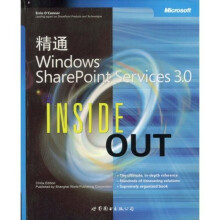
 缺书网
缺书网 扫码进群
扫码进群




