Preface
1.WhVGo Native?
Using an App Offline
More ACCCSS to the Hardware
More Access tO the Software
What Yon Lose
Distribution
Apple iOS Developer Program
Content
Authoring Platform Choices
Taking the Plunge
2.WelcometotheiOSSDK
Hardware and OS Requirements
Installing the SDK
About iOS Developer Programs
Inside the SDK
Viewing Developer Documentation
Loading Code Samples
Setting the Project'S Base SDK
Trying the iOS Simulator
Coming Up
3.Creating aTestWorkbench
Creating the Project in Xcode
Selecting a Proj ect Type
Naming and Saving the New Project
Welcome tO Your Proj ect
Editing Your First Files
What the runMyCode:Method Does
Building the User Interfaca
Adding a Button to the View
Connecting the Button
Going for a Test Ride
Congratulations
4.StructuralOverviewofaniOSApp
Where It A11 Begins:APIs
APIs Yon Already Know
The Cocoa Touch APIs
Frameworks
Foundation Framework
UIKit Framework
CoreGraphics Framework
Adding Frameworks
Frameworks Set in Stone
Welcome to Class Files
The JavaScript Wav
The Obi ective—C Wav
Header File Details
Using Xcode to Create DGCar Class Files
Editing the@interface Section
Message Passing
Editing the@implementation Section
Integrating the DGCar Class into Workbench
Creating Obj ect Instances
NSLog and String Formats
Running the Code
What About Accessing Instance Variables?
Recap
5.App Execution Flow
Some C Language Roots in an lOS App
An Introduction to Delegates
How UIApplication Appoints Its Delegate
The App’S Info.plist File
Inside MainWindow.xib
iPhone App Development Design Patterns
The Model.View-Controller Design Pattern
Other Design Patterns
The Importance of Views
The APP Windo、v—UIWindow
Adding Another View to Workbench
……
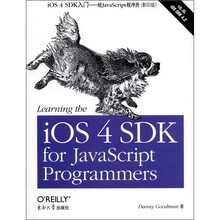
 缺书网
缺书网 扫码进群
扫码进群






